It seems that backing up is going to be the theme for the week.
I have frequently mentioned that there is a plugin to automate backing up the WordPress database but that there wasn’t an automated solution for backing up the template and plugin directories.
Well, now there is a plugin that will assist in backing up your themes, plugins and uploads directories.
WordPress Backup is a new plugin that will backup your themes, plugins and uploads directories. You can schedule the backups in three intervals; hourly, daily and weekly. (Can anyone tell me why you would need an hourly backup?) The backups can be emailed to you, if the files aren’t too large. Links are also provided on the plugin’s options page, which provides a simple click to download right from the WordPress admin. Two of the three were emailed to me when I tested the plugin; themes and plugins. Apparently the Uploads backup was too large so I downloaded it with the provided link – the file was over 19MB. (I definitely need to examine what I have stored in there.)
The backup email looks like the following:
I was impressed by the email. The subject line told which directory was included in the email, the email contained the date and time and was very professional, and the zip file was attached.
After installing the plugin the paths to the directories need to be set. The plugin found my paths so it seems that on standard WordPress installations that this won’t be a problem. It did, however, require a backup directory to be created in wp-content and the directory needed to have full (777) permissions. Update: Donace noted that a folder with full permissions in wp-content could be a security risk. I created a folder above /public_html/, gave it full permissions, and changed the path in the settings for the plugin. The backups still worked without any problems. The options page provided all of this information and I didn’t have to go back to the plugin page or the read me file to figure this out. I created the directory, saved the options and the plugins and themes backups were emailed to me and a link was provided to backup all three directories.
So far, I am impressed with the ease of use and the function of this plugin. The author says it can be memory intensive but if it is run weekly, I don’t see this as being a problem. And personally, I don’t see a reason to back any of these files up more often than weekly. I do, however, want to test it over a longer time period and make sure the memory doesn’t become an issue.
What do you think? Does this make the backups easier? Is this something that you would use?
photo credit: godog


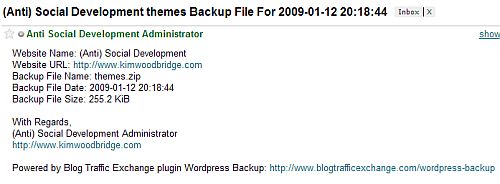
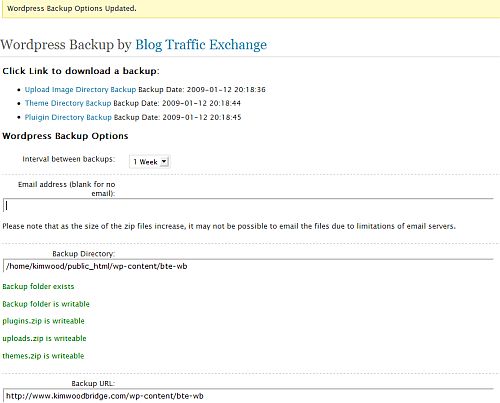

Everything that makes life easier is something I would use. I like that it includes the theme as well, I’ve had several times when I had been working on a theme and needed to go back in time to a certain point but forgot to make backups.
XIII´s last blog post – Every Simpsons couch opening
Well in my opinion if you have a self hosted WP you have two options. If you have a VPS or Dedicated server then a backup script should be created that will get a dump from the database and fully archive the whole installation directory. Then you just download that. If you have a shared hosting then in my opinion the best way is to schedule an FTP backup (with the FTP client of your choice) of the whole installation folder again. As i always nag plugins are an overkill at some point and i think this is one. Plus if something goes extremely wrong there is nothing easier than uploading your whole site back to place and restoring the DB. Cluttering your backup is not a good option…
stratosg´s last blog post – 7 of the most idiotic people of 2008
Great topic. I have been using wp-db-backup and it is simple, however a plugin that backups up the theme in addition to added is a plus. Being able to “schedule” the backups to be automatic, priceless. Thanks for the tip!
Tawny Press´s last blog post – Learning from 7 Random Things….
Hi Kim. This is a very good pick. I will definitely try it out.
And yes, I don’t know why anyone would back up hourly… although, I suppose if you were running WordPress MU, then it might be worth it.
Shirley´s last blog post – Firefox 2 on Mac: jQuery Anti-Aliasing/Opacity Bug
@XIII – Thank you for visiting and commenting. I’ve done the same thing with the theme edits. Now I at least make it a point to copy the template I’m working on into a text editor so I have the original if I really mess up.
@Stratos – I was thinking about you when I was writing the article because I knew you would disagree about using another plugin. ;-) How do you schedule the ftp backup? With a cron job? I’ve thought about that but I have no idea how to do it and most cron documentation is way over my head.
@Tawny – I like being able to schedule the backups and then not think about it again. The first one worked and now I will see if the second one does. I supposed I should have set it to daily for a better test but I’ll wait the week and see what happens.
@Shirley – Thanks! MU makes sense. Wouldn’t that be a really big backup? I supposed if you were doing some theme development you could schedule the hourly backup so you had older copies to fall back on if something went wrong. Otherwise hourly backups would be maddening to me.
Definitely a great news. All my manual maintenance issues are now getting addressed one by one via such great plugins.
I, however, will not use any mail option for such huge files… I gues keeping it ready to be downloaded (and actually downloaded once in a while) would be the right approach.
I wish all WP hosted entities are backed up via a single plugin. One issue with open source plugin development is that, even if there’s a chance to improvize based on another plugin, people will still create yet another plugin because they want to take the credit :D Wish the WP Database Backup Plugin was extended to incorporate these features…
And Kim, kudos to the befitting post image ROFLMAO (literally)… It depicts the urgency and emergency of the matter :lol:
Brilliant!!! this is a lazy mans (mine) dream lol.
Only thing
‘created in wp-content and the directory needed to have full (777)’
That is a security risk no?
Is it possible to set a folder higher up? (i.e. above public_html).
Donace´s last blog post – Oh Spammer Spam ME!!!
@Ajith – The theme and plugin files aren’t that big – at least mine aren’t.
I am SO glad you noticed the image – I frequently try to have a sense of humor with the image I select but people rarely say anything.
@Donace – Are you lazy? Hmm … Is it a security risk if that one folder is 777? Not all of wp-content has to be just the folder you make for the backups.
I just tested it and it the backup folder can be above /public_html/ I changed the path, saved the settings and the backups were created and emailed. The folder still has to be 777 though. Is that safer?
@ Kim yes I can be! I work in spurts…20misn of work 140mins of lazying :p
It could be a risk if it stayed in wp-content, im not an expert but 777 would allow other people to upload also and if a malicious script is uploaded and run…
In regards to above public_html, there is no way to access that folder via w a browser (i.e. running such a script oe even uploading one) so yes much safer even if it is 777.
Will definitely give this a look though.
Donace´s last blog post – Oh Spammer Spam ME!!!
@Donace – LOL – I can be like that too but I have too many responsibilities to be as lazy as I would like.
Well, it works above /public_html/ so that’s safer. I guess I should add a note about that to the article.
Thanks!
Kim thanks for this. I have used WP Database Backup and WP Database Manager (currently using). these two are for backing up of database.
But, i never concentrated on backing up plugins and uploads. I will install it right away.
Thanks.
Nihar´s last blog post – How to Add categories to Nav Bar
My plugins, themes and uploads directories must be pretty big. This is why I am a bit apprehensive in using this plugin. More the size of the folders to be backed up, more the time required and hence more the risk involved while running this plugin. I am gonna use this only when it is proved to be stable and reliable. Awesome pic by the way :D
Raju´s last blog post – Easiest Way to Hide a Folder
@Nihar – Thank you for visiting and commenting. I’m glad that you think the plugin is useful.
@Raju – I’m glad you like the photo :-) Waiting for stability is always a good idea. My uploads folder is big but the other two aren’t.
Thanks for the writeup… I am glad others find it useful… It has sure saved me a couple of times… I am alos open to suggestions for improvments.
Blog Traffic Exchange´s last blog post – SEO Principles for WordPress Blogs
@Blog Traffic Exchange – Thank you for stopping by and commenting. Can you comment on the possible security issue with having the backup folder have full permissions? Is putting the folder above /public_html/ a good solution?
this plugin will be really useful for huge blogs.
Arun | BE Folks´s last blog post – Pepperjam-The next generation affiliate marketing
@Arun – It should be useful for anyone who wants an easy way to backup their data.
Thanks for pointing this out. This plugin will become really helpful for me.
Madhur Kapoor´s last blog post – Manage System Security with ATool
@Madhur – Great! A lot of people seem to like this one.
I’ll have to get this one indeed. I was always just going to my FTP site and downloading all the files every time I did a major update to the site. A little more automation would certainly be nice.
~ Kristi
Kikolani | Poetry, Photography, Blogging´s last blog post – What Do I Want
@Kristi – It’s been really helpful. I don’t have to remember to do it and I have more frequent backups.
Kim, Thanks for the info about this plugin. I’ve been using ‘wp-db-backup’ which worked beautifully until I updated to WP 2.7.
Now it still backs up manually but the auto-email function doesn’t work any more – apparently an issue that the author is currently addressing. In the mean time, I’ll try this one.
@Makka – Thank you for visiting and commenting.
I wonder what is causing the problem. It’s still working fine for me on my 2.7 sites. If the author is working on the problem, it should be fixed soon. Keep in mind that this plugin is backing up different files so you will still want to back up your database manually.
I have the the Data Base Backup installed, and never had thought of saving the themes.
Infact I still dont get the point of such a plugin. Look, since the backups are going to be anyhow bigger than 32 MB, this wont come into your email account. So you have to either store it on the server or download it yourself.
Why do we need a backup of the uploads? because we need to survive even if the sever shuts down. So storing on the server is pointless.
I usually ftp the whole wp-content folder as a backup. The plugin does the same i guess. Then why do we need a plugin for that?
The case with database backup plugin is different. its fully automated. The backups come to the email which is on google’s servers. Google uses somthing like RAID serviers. They make many copies of the same file, so the chance of loosing a backup from google is zero. Which means the database backup is defenitely useful.
I always try to use the minimum number of plugins, maybe thats why I didnt like this idea! :P
Arun Basil Lal
Cheers
Arun Basil Lal´s last blog post – Greet First Time Commentators without a Plugin
Hi Arun – I agree about keeping the number of plugins used to
a minimum. This plugin is automated if the the file size isn’t too large –
themes and plugins are emailed to me weekly. The uploads file is too
large but I’m not concerned about that one. But my themes folder is well
under 1mb and the plugins is 3mb.
And it’s true that you can just use ftp – the only problem is remembering
to do it. And a number of my readers don’t like using ftp.
I don’t worry about google losing my data but I do worry about losing my
account because it gets hacked into or google locks me out of it
for some reason.
I’ll be installing this on my blogs. Thanks for sharing. I also use the WP-DB Backup plugin for my database.
Hi Honney – I hope it works out – my uploads folder got too big and it didn’t work as well after that.