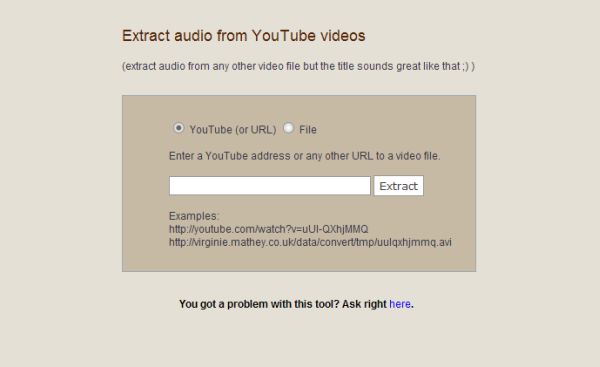I wrote a number of posts in advance because I knew I was going to be out of town for a couple of days. My weekly list, however, is much harder to do. I usually gather links throughout the week and then get the post ready on Friday or Saturday. This is the primary reason that this list is video intensive.
5 Unpopular (Anti) Social Articles
The first couple of months that I had this site I only had one visitor. Well, only one that I knew of. So many of my articles went unloved and unread.
It’s not that the articles are SO bad. Well, maybe just a little – my writing has definitely improved. It’s just that no one knew they existed. They were out there all alone floating about the Internet.
Since I’ve been highlighting articles from the past, such as 5 WordPress articles and 5 Twitter articles, I decided to showcase 5 unpopular articles. Maybe they will find a little love now.
I should note that my criteria for selecting articles were ones with no comments. It’s entirely possible that they were wildly popular and that the readers were so stunned by my brilliance that they were unable to comment.
How to Make an Animated Gif from a Video Clip
Last night my friend, ronobvious, sent me a link to this video clip of Cesc Fabregas from Arsenal doing a little dance.
He then said he wished he could make an animated gif of the dance to use as an avatar. I thought that there must be a way, so I started looking for resources.
I immediately found Glickr and was excited because I thought all I would have to was input the URL to the video and that the utility would create the animated gif. Unfortunately, Glickr threw a nasty php error and didn’t work. Ok, this was going to take a little bit more work and would require a software based solution.
Programs like Photoshop CS3 Extended can do this but since I am not a graphic designer and simply use free programs like Irfanview for cropping and resizing, I have no need for expensive software.
Time Tube by Dipity – A YouTube Timeline
TimeTube by Dipity, which is a personal timeline of historic events manually entered or created with a feed, is a timeline of YouTube videos. Simply type in some keywords and a timeline of videos will be created that can be embedded on your website. The embedded timeline contains four views; timeline, list, flipbook and map. You can search for your favorite musician, your own videos, a political leader, etc. One thing that I noticed, however, is that the timeline is based on the video upload date rather than the date the video was created. So, it is possible that the videos will not be in perfect chronological order. You can also watch the videos from within the timeline or can click through to YouTube.
One of my most anticipated games highlighted at E3 last week was Mirror’s Edge, a first person action adventure that takes place in a dystopian setting where all information is tightly controlled. Below is a timeline of Mirror’s Edge trailers, developer videos, and information from E3.
Extract Audio from YouTube Videos
I located an online tool that will allow you to extract the audio from any video file. You can provide the link to an online video, including YouTube, and the utility will create an mp3 of the audio. You can also upload your own video file. I’m not sure what the size limit is but when I tried to create an mp3 from a video file larger than 8 minutes or 4 MB the tool stopped working. Once the mp3 has been created, you can right click on the link, Select Save Link As and save to your PC.
I created the following mp3’s using this utility. Feel free to download them.
- Bill O’Reilly F*ck It, I’ll Do It Live Remix (obviously this contains obscene language) – YouTube Video
- John Cusack Ad for Move On – YouTube Video
- Reverend Wright’s Chickens – YouTube Video
- Doctor Who Promo for The Poison Sky – YouTube Video