When I work on someone’s Facebook page, it is necessary for me to be made an Admin of the page. I can be removed after the work is completed but I am unable to do the work if I’m not an Admin.
Recently I was hired to work on a fan page and I asked the client to make me an Admin. The client didn’t know how to do that so I sent instructions. I then realized that I should write it up for an article and then I would have the link available for when I needed to send it to someone.
There are two ways to make someone an Admin of your fan page.
Make a fan an admin
If the person is already a fan of your page
If the person is already a fan of your page, you can locate the individual in your list of fans and make him an Admin. This, however, is tedious if you have a lot of fans because there is no simple way to go through and search the list.
- Go to the list of people who like your page
- Click on See All
- Locate the individual and click on the big Make Admin button
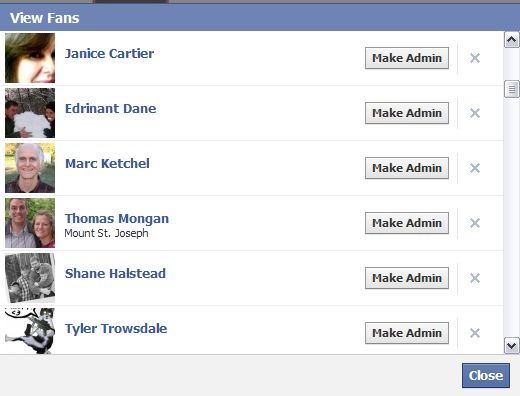
Make an admin via email
For fans and non-fans
The email method can be used to make anyone an Admin of your page. Well, anyone with a Facebook account. This will work for fans and non-fans. And if you have a lot of fans, this is the best method because it’s easier than going through screens of fans trying to locate the right one.
-
On your fan page go to Edit Page beneath the logo

-
On the right side of the next page, scroll down to the Admins section and click on the link that says Add.

- The add screen has two sections; you can make a friend an Admin (but not a fan who isn’t a friend) or Add an Admin via email. Usually, when this is part of a client relationship, you aren’t friends on Facebook so you will be adding the Admin via email.
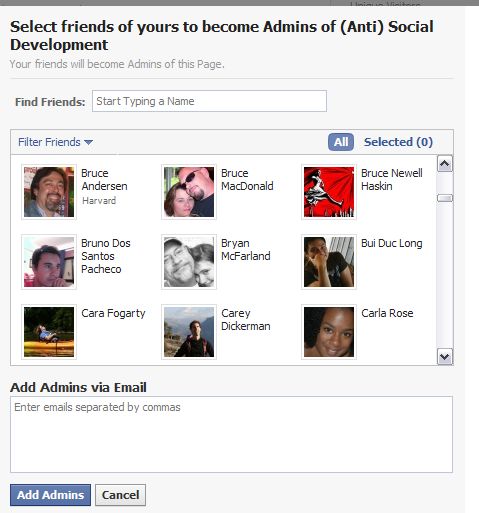
I think this feature has too many choices that lack all of the required features. If you want to make a Fan an Admin, you can not easily search for the right person. If you want to Add via the Edit screen, you can search Friends but not Fans or you have to know the individual’s email address. Arrrgh.



My goodness, that’s like, too easy! I thought it would be a big deal. Thank you for the instructions!
.-= Carla´s last blog ..Up In The Air =-.
Hi Carla – Great! I was typing this out for people over and over and I finally said – Kim, just write it up and give them the link.
Thanks for this tutorial Kim, the email part was unknown to me.
.-= Arafat Hossain Piyada´s last blog ..Complete remove McAfee Antivirus with McRem2 =-.
Hi Arafat – Thanks! I like the email way – I’m not always a fan of the site I’m working on and don’t like feeling obligated to become one.
Saved and bookmarked. :)
.-= vered – blogger for hire´s last blog ..Am I Putting Ideas Into My Kids’ Heads? =-.
Great – thanks Vered :-)
Kim – I was unaware of the email option – so thanks!
If Page admins want to make someone an admin, or have multiple admins to manage the sheer size of their fanbase, and they want that admin relationship for the long term, it’s probably a good idea to be friends with the person as well. You want to know and trust the person who has the capability to destroy your Facebook Page.
.-= John Haydon´s last blog ..How to manage your Facebook Page from your cell phone =-.
Hi John – LOL – That’s a good point. Usually I am made an Admin while working on the page and then am removed when the project is done. I actually am insistent that they remove me – I don’t want to be blamed if they muck around with the code and mess things up. Some people, however, are very trusting or distracted and never remove me.
I’m an admin on like 20 pages or so…. :-)
.-= John Haydon´s last blog ..How to manage your Facebook Page from your cell phone =-.
Good thing you’re not evil ;-)
So, you also get those weekly emails from FB with the stats for every single one of those pages – fun!
I’m not knowlegeable about face and it seem like you are very capable . I have 2 facebook pages or sites. 2nd site I put in by mistake. I want to remove it, but cant delete because they’re on the same acct. and so of course it removes both. I want to remove the first one that has a probile picture of myself and my grandson. I really dont know how else to describe it, so we dont remove wrong one. I also don’t have comment box on #1.. Sorry I don’t know what url is. Hope you can help me. Thanks for reading this. Bev
Hi Beverly,
There is a difference between facebook profiles and facebook pages. A profile is usually your name and a page is usually named for your business or interest. A profile owns a page so a page can be deleted without anything else being removed.
I am not sure, however, if you are referring to profiles or pages and without the URL’s I have no way of knowing.
Something else to add to the discussion: The administration of a page is linked to a person’s email address, not the person’s name.
Imagine John Smith is the administrator of a page. He ties his Facebook account to his john@xyz.com address. He doesn’t appoint anyone else as administrator. He leaves the company and the company deletes his account. Oops.
Also, what if John wants to delete his account? It’s a good idea to name someone an administrator before the profile deletion… because post-deletion the page will remain active under the administration of #2. (I just tried this with some dummy profiles and it works.)
.-= Ari Herzog´s last blog ..BLOGGING IN CAPITAL LETTERS: YES OR NO? =-.
Hi Ari – That’s a great point. I tend to forget that it’s tied to an email address rather than a name.
I must reiterate John, be extremely careful or cry in your cornflakes later.
No, someone you’ve befriended on FB for 2 whole months should not be made an admin. ;)
.-= Dennis Edell | Direct Sales Marketing´s last blog ..The Future of DEDC – Part 3 – A Slight Modification You Might Like Better =-.
Hi Dennis – No. Probably not :-)
Great instructions. Thanks!
.-= Sue Anne Reed´s last blog ..The Man Behind @BPGlobalPR =-.
Hi Sue Anne – Great! I’m glad it helped.
thanks heaps! that really helped. i didnt realise how easy it is. saved me heaps of time.
Hi Kasey – Excellent!
Food for thought … better safe than sorry, if you spend months building up a fan pg. Probably a good idea to keep an ace in the hole and a bk door hide a key or summin. :D
Well, if something happens to the page it doesn’t really matter how many admins there are. But if you get locked out of Facebook the other
admin should still have access.
sorry – some typos, should say – No longer, they have mucked up the admins page again with the new interface, the ONLY option is to type in the persons name in the ‘friends’ type-box, but as we ALL know … hardly any friends show up in the box … now I can’t add the page admins I need to add any more. I can’t understand the Facebook QA process, they really seem to have no QA at all ….
Hi Jason – So you can’t add someone via the fans list? That still works for me …
thanks for the tip on adding using email – saved me sorting through 14 thousand people!!
Hi Daniel – Glad it helped. Using email can be a lot easier.
Yea this happened even with me but i figured out in sometime that it was possible to invite via email.
Adding anonymous people as admin (for working on fans ,or fan pages) can be a nightmare if the other person remove the original owner of the page ;p i’m saying this coz i have seen many such gigs at fiverr and other micro job sites.
Do you know any solution in order to avoid such a situation
Hmm … I hadn’t thought about people doing that. I guess you should only make someone that you really trust an admin … I don’t know a way around that problem.
Is there any danger of making someone an admin of your fan page? I saw on fiverr that someone can help me get 100 likes to my facebook fan page (this way I can get my vanity url) but is there any danger of making someone an admin on my page?
What damage could they do?
Thanks!
Hi Sky – I wouldn’t use a system to get likes unless they are genuine. I also wouldn’t make anyone an admin that I didn’t know and trust. An admin has the level of access to completely delete or take over the page. For example, an admin could remove you as the admin.
Hi – thanks for your reply. I get it and i wouldn’t either (at least not on an on-going basis) I would use the service ONLY to get enough likes to get the vanity url :)
Hey Kim,
do you know any systems that are genuine to get likes? I’ve done research on UpwardSocial.com and they look like they are genuine, any feedback?
Joe
Hi Joe – I have not researched any of those services. I know that having a custom tab and a reveal tab that gives people who like the page special content does increase the number of likes.
I made someone admin of my page and they wont come off, how do i, if i can remove them for being an admin? :(
Are you also an admin? You have to be an admin to remove another admin.
Go to Edit Page > Manage Admins and click on the remove link to the right of the admin’s name and photo. Do not, however, remove the admin if that is the only one listed because then no one will have access to the page.
I think these directions are outdated. I can’t find any option to add via email. Did fb disable that? thanks!
I think they might have. The person either has to like the page or be one of your friends – I think.
someone else added me as a admin, i DONT want it. i dont want my picture on that site, how do i remove it? ive gone to the edit page, and hit remove, but its asking me for a password…and of course, since i didnt set up the page, i dont know it! grrrrrrrrrrrrrrrrrr!!!!!
Can you see the other admins? Maybe try contacting one of them and asking to be removed …
I created a Facebook fanpage through my personal profile account. When I switch over to view the fanpage and try to add an admin by entering an e-mail address, it doesn’t seem to get added and I don’t receive an e-mail on the account that I tried to add to confirm it was added. Should I try having the person fan the page and add them that way instead? Once I am able to get them added as admin, will they also have access to my personal profile page since the fanpage is linked to it? I would only want them to be able to work on the fanpage without having access to my personal profile.
Hi Paul – Is the email address that you are adding one of your email addresses? You shouldn’t receive an email but the person who has that email address should. Does the person you are trying to add have a Facebook profile and is that the email address that she uses for Facebook. For example, if you try to add me with the email I have listed on this site, it won’t work because that isn’t the email address I use with Facebook. Are you friends with the person you are trying to add? Sometimes doing that will get adding as an admin to work. The person will not have access to your personal profile unless you give him your Facebook login.
Does a page have to be published ot make someone an admin? I’m making a page for someone but it’s currently unpublished till it’s done but want him to see what I’m doing. he’s very well trusted, my fiance. I’ve tried everythignn but can’t get him on as an admin :( Can I publish, make him an admin, then unpublish?
Cheryl,
I ran into this problem recently trying to help a client. Even though it seems like a major flaw, they were not able to add me as an admin until the page was published, so that I could Like it. After I was given access, I immediately unpublished the page for them.
ok, I have what I hope is any easy question- My chiropractor wants me to be admin for his business page. He went into his account and made me the admin- I received the email and verified it.
I went into MY login and pulled up the page and realized I do not have an admin role. I went thru a process of trying to claim the business as an official representative.
Facebook says that could take a week to process. At this point, I am thinking that I need to log in under the chiropractor’s account. I did not want to have to do that. Has anyone done this before?
I am still having trouble figuring out how to get to where i add an admin thats not a fan on the page. Under the logo on my page, it does not show an option to edit…i need help!!