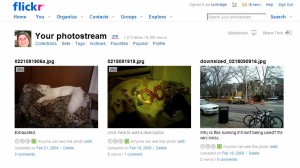
Since this is photo week, I’ve discussed Photoblog Themes for WordPress and WordPress plugins for Photoblogs. Today I’m going to discuss adding Flickr photos to your WordPress posts.
Most of the photos I include with my posts are found on Flickr and have Creative Commons license. Sometimes I use my own photos but the bulk of them are from Flickr.
Adding a Flickr photo to your post is pretty easy. It is just important that you select photos that have a license allowing you to use them and that you give the owner of the photo proper credit. And for me, the hardest part, is actually locating the exact photo that I want to use.
- Click on Search
- Then click on Advanced Search
- Add your search terms and change any of the fields that you like
- Scroll down to the bottom of the page and select ‘Only search within Creative Commons-licensed content ‘
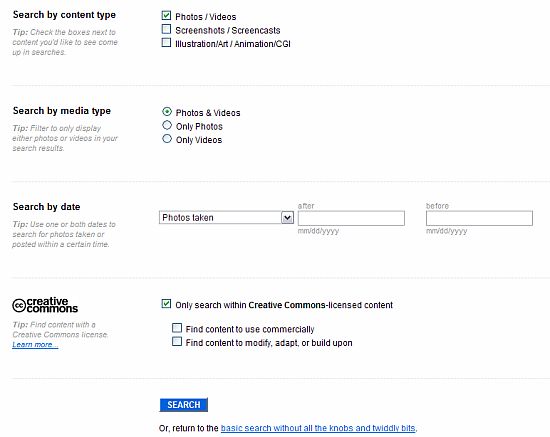
- Select Search and then start looking at the photo results
- If you have a flickr account and are signed in, you can favorite the photos you like by clicking on the star icon. You do not, however, have to have a flickr account to use the photos in your blog posts.
- Once you find the photo you want to use, click on the ‘All Sizes’ button
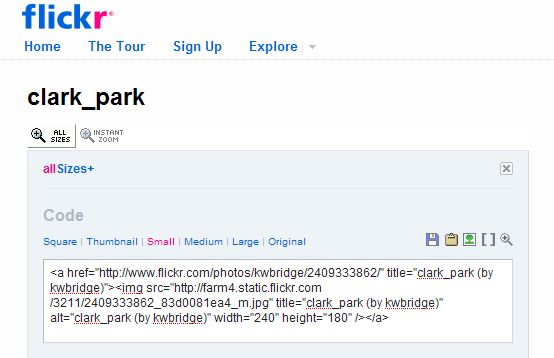
- You can select the code for the image size that you want. I usually use the small image with a width of 240 for the top of my blog posts. Click in the box of code to highlight it and then copy it.
- In your post, paste the code that you just copied and the image will appear. The following is one of my own photos that I used for this example (and yes, those are my feet and my dirty pink sneakers). I also add code to align and frame the image.

- I also add nofollow code to the link to the flickr image.
- Make sure you give credit to the creator of the photograph. That is the minimal requirement for using a creative commons photo. I use a code snippet at the end of the article so each credit looks the same. I just change the url and credit information. For the above photo, the code would look like this:
<p><small>photo credit: <a href="http://www.flickr.com/photos/ kwbridge/2409333862/" title="clark_park (by kwbridge)" rel="nofollow"> kwbridge</a></small></p>
and the credit link would look like this:
photo credit: kwbridge
Where do you get the photos that you use for your blog posts? Do you embed them or do you upload them.


I generally use my own photos, but, on occasion, I do use creative commons Flickr photos, though most of the time I upload them onto my server, with a link back to the original on Flickr and proper attribution.
I don’t use “nofollow” and use a plugin to strip it from comments on my blogs. I have yet to see any adverse consequences of using it.
Mike Goad´s last blog post – Wednesday Weigh-In, February 25, 2009
Hi Mike – Is there any reason you prefer uploading them to embedding
them? Just curious :-)
I’m uncertain on the nofollow issue but some believe that if links are followed that you could be leaking page rank to other sites.
Great article, that’s easy to follow.
I think it’s important that people who use pictures from Flickr understand the creative commons license and don’t abuse it. It’s a very important aspect, and it’s good to see it being included.
Nigel Lamb´s last blog post – It’s not an economic crisis – It’s a trust crisis
Hi Nigel – Thank you for visiting and commenting.
It’s very important to give credit for using the images – especially
since people are nice enough to let us use them in the first
place.
I generally upload the pictures because I want to use a different size than the standard sizes available on Flickr.
Mike Goad´s last blog post – Wednesday Weigh-In, February 25, 2009
Hi Mike – I didn’t even think of that. That is a really good reason to
upload them.
For some reason I thought you were required to embed the photos from flickr and weren’t supposed to upload them. Not sure where I got that idea.
I was using istock because I thought it was better to pay the photographer, if only a tiny tiny bit, but a photographer friend told me that many of those microstock photo places were ripping off photographers, so now I use flickr whenever possible. It’s not always possible, but I try there first.
I never use nofollow, too much trouble!
Tracy´s last blog post – My brave and inspiring battle with contrahension
Hi Tracy – You might be right. I have some flickr greasemonkey scripts
installed and that might be what allows me to save the photos. I’m
going to have to double-check on how that works. Two other
other commenters, however, have mentioned uploading the photos
so maybe it is allowed …
If someone offers the use of an image with just a credit for it there’s
nothing wrong with doing that.
Ok – off to test my scripts.
It is extremely likely that I just made that “rule” up in my head. You might have noticed I am prone to such things.
I am very thankful that people are willing to let us bloggers use their images just for credit!
Tracy´s last blog post – My brave and inspiring battle with contrahension
OK, this is great, but how do you use Lightbox effects with this?
Dave´s last blog post – 35 ways to make money selling web management services
Hi Dave – Good question. I’ve never used Lightbox so I would have
to look that up or test it. Does Lightbox generally only work with
uploaded and not embedded images?
This is useful! Thanks! I use Flickr and I upload the photos.
Hi Vered – Thanks!
I rarely use photos and when i do i just google search for something not copyright protected at all… this is a very nice post though i thought you would either google or use zemanta… i was wrong as it turns out :) nice post there Kim!
stratosg´s last blog post – When things get extremely wrong
Hi Stratos – Yeah, I can’t think of seeing photos with any of your
articles. When I use google I’m never sure about the copyright on the image – if it’s ok for me to use it. I tried Zemanta last summer and I
thought it slowed the admin area down to much. I have a flickr account
and am familiar with how it works so that’s probably how I got in the habit
of using their images.
Thanks!
Yeh, Flickr is where I get most of my images as well. As for searching and adding images, I use the Photo Dropper plugin. It does exactly what you’ve done above, but it enables you to do it from the post-editing window of your blog.
However, lately I’ve started hosting all images on my own site for fear that Flickr will slow down my site if it is sluggish or down… It also enables me to create custom sizes like Mike mentioned.
Shirley´s last blog post – Is Video The Future Of Blogging?
Hi Shirley – I used to use PhotoDropper. I can’t remember why I removed it. It may have been at a time when I was trying to reduce
the number of plugins I was using.
I have found a plugin recently which can search and embed the photos with creative commons license and also ad the credit link automatically but the searching algorithm is not good , it searches only 5 photos in one batch and some photos are not very relevant, than I revert back to doing it manually, it seems your way is better.
Chinese Girl´s last blog post – Jiuzhaigou Pictures
Hi – Was it photo dropper?
Yes, exactly.
Chinese Girl´s last blog post – Changsha Introduction
Most of my photography I host on Flickr, that way the photos can generate traffic from Flickr to my blog. Plus I do not have to use the space for the high res photos on my hosting account.
~ Kristi
Kikolani | Blogging, Poetry, Photography´s last blog post – Macro Photography of Little Flowers
Hi Kristi – That’s a really good idea. I host my photos on flickr too
but most of them are crappy phone photos of my cats doing stupid
things – not beautiful ones like yours.
Hi Kim – I use Flickr and upload my photos. I was just looking at your #7 tip and when I go to Flickr, I do not see the code. What am I doing wrong?
Barbara Swafford´s last blog post – Like Bees on Honey – Learn to Attract Comments to Your Blog
Hi Barbara – Thanks for reminding me. I realized yesterday that I
probably have a script installed that changes the way the embed looks
on Flickr. Click on the image, select the size, and then scroll down the page to below the image. The code that you need should be down there. Hopefully I can update this post over
the weekend.
Well, that’s pretty cool to know how to do it legit.
You continue to be a veritable fountain of knowledge, no wonder your blog ranks so high on Alexa. Mines’s slipped to the dogs, I wonder if I’ve inadvertantly “stuffed “my keywords in my SEO thing. Of course I don’t know really what the heck I’m doing with my SEO plug-in so that could be a factor. :)
Jannie Funster´s last blog post – Missing things
Hi Jannie – This domain name has been around for a long time – way
before I started this site on it. I think that is affecting the Alexa ranking
more than the actual content.
In All in One Seo set the keywords to what you site is about – decide what
words you want people to find you with. Also fill in the description for your site. For individual article, I use the tags as the keywords so I try
to use tags that cover everything the article is about.
Oh Kim,
I wish I knew how to do this, because my IT person and I don’t always agree ( well she never shares with me) the pictures on my blog. I do mail her some, but like on biking architect today she picked the picture that I thought went least with the post…
My IT person likes to surprise me and now she is busy with her graduate project and designing an interactive children’s book – learning website…she is way too busy…
I have to wait and see if I did paypal right ( my 3rd tie) for 2 or 3 days or start again….I am so technically challenged…my tech work is not easy for me…I keep forwarding your posts to IT woman…
Thank you….I will keep trying I believe your instructions are good…I found my dashboard again, now I can not find my stats page? Oh well, I just keep writing and writing….and she keeps posting…
Patricia´s last blog post – It’s NOT all in your Head
Hi Patricia – I’m glad you have someone that helps you with the areas
that you aren’t as good at. I always say that we all have different talents
and interests. I do think, however, that if are paying this person that she
should listen to your instructions a little bit better.
Thanks!
I have never tried embedding a Flickr photo :) Usually my blog posts are pretty bland in that aspect as I use my own edited images… Usually these images are just text or with minimal graphics which is my own ‘poor attempt’ or cut pasted and collaged from elsewhere. I however, try not to use licensed images.
Now, coming back to your post. Kim, is that search screen you showed from Flickr or WordPress? I did not quite understand how you arrived at that screen…probably I missed an earlier post? Since I am not with WP 2.7 I couldn’t figure out whether it’s from WP as well…
This post is really comprehensive and would certainly help people to start using stock images from Flickr.
Ajith Edassery´s last blog post – About blog comments
Ajith – First, you should be resting :-)
The search screen is from Flickr’s advanced search.
And I like the images you use for your posts – they tend to illustrate the topic really well.
Ahhh, I’ve been putting in new words for each post according to what the post was about. So I should rather put in, like, the same keywords, what I think my blog is most likely about each time I post in that SEO box?
That’s interesting that your site name has been around longer than you’ve had it. Had someone abandoned the domain name or something? And I am willing to bet it is your content that makes youso successful. Just a hunch.
Jannie Funster´s last blog post – Missing things
Hi Jannie – Oh – I’ve owned this domain name for about 10 years. I used to use it for more personal sites – a blog about my daughter, wedding photos and a sort of link blog called ‘on the bomb’. None of those sites were popular and it wasn’t what I created them for but I just think the age of the domain helps with the Alexa rank.
The SEO sounds right. But when I went to your home page and viewed the source the keywords seemed to be specific to the last couple of articles rather than to your site in general. I’m going to send you an email about this. :-)
I have finally come around and started nofollowing flickr images. I am using the photo dropper plugin, and to automate everything, I have edited the js file.
Btw, Flickr has just recently implemented nofollowing all outgoing links,this is relevant for people who have profiles and accounts there.
There is only one thing that still leaves me wondering… and that is the lack of control when embedding images. A couple of times, I have come across a couple of sites with the dreaded “Image not available” field, from Flickr. This can happen especially on older posts… If the user decides to delete the image or the account, we have no control over it. in which case, I do see the greater advantage of uploading the image, rather than embedding.
But I have to admit that embedding is so fast and easy, I am still doing it…
Palma | Buddha Trance´s last blog post – Plants, your silent friends
Hi Palma – I didn’t know about flickr’s new policy. Thank kind of stinks. I always think it’s a bit of sour grapes when a site with great page and Alexa rank does something like that.
And I didn’t even consider the flickr photos being removed by the account holder. So, that’s definitely a reason to upload them instead. But it’s so true that embedding them is quicker and easier.
Yup definitely gonna integrate this. A picture makes your post look 10 times more interactive actually.
Ben Pei´s last blog post – Interview With Garry Conn On Google Talk
Hi Ben – Great! I look forward to seeing photos in your articles.
Brilliant again! You just saved me getting a new camera for now. Thanks, Kim! I haven’t been able to get my camera software to get along with this laptop running Vista. Now that I am blogging again, I need photos. Of course, I should have known who to ask all along. But thanks for being there when I wasn’t thinking about your expertise! As always, your directions are easy. I haven’t read all the comments but I did make it through getting a Flickr account and getting my first image tied to the blog post, only I didn’t find the code so I uploaded the image.
Julie Walraven´s last blog post – A Business Study – The Filling Station
Hi Julie,
I made a mistake with #7 – the code should be below the image after you click on the all sizes button rather than look like the screenshot I have in the article. I use a script, which changes the way flickr works for
me and didn’t think of it when I wrote the article. I need to update the article.
Anyway – I’m so glad the article is helpful! And than you for the compliments :-)
Why would you use nofollow link for a pic you’re using? i think that usink dofollow link would be some form of compensation to the author – you use his image and his work gets little higher in search engines and stuff.
Or is there another reason for using nofollow I’m not aware of?
Odzysjiwanie – Thank you for visiting and commenting. I use nofollow
because the pictures I use are on flickr – they would be getting the credit
not the author. Some think that following links leaks your own page rank – if that is true flickr certainly doesn’t need any of my page rank.
And according to Palma flickr has started nofollowing our own profile
links.
If I were using a photo on someone’s site, like a friend, I wouldn’t make
the link to it nofollow.
Thanks for the tip. I have never embedded flickr photos. Will do it soon.
Nihar´s last blog post – How to add Image Reflections using PicReflect
Hi Nihar – Great! Hope it helps.
That would be cool info to get about the keyword usuage / tips.
“on the bomb” I can only begin to imagine what wonderments that site might’ve brightened the world with.
Off to see your Flickr now.
Jannie Funster´s last blog post – Seriously Weird!
Hi Jannie – Just links to amusing things I found around the internet …
My flickr is pretty dull right now – mostly just photos of the cats I’ve
taken with my phone.
In my opinion, uploading Flickr images is legitimate use under Creative Commons.
Hi Hardeep – I think it’s a legitimate use as long as you give the proper credit when they are used.
A really great tool for flickr photos is the Tagaroo plugin. The plugin does two things. One it will search your post for the best semantic tags which can be a huge search engine plus. Secondly it will find public flickr photos that correspond with your tags
@bradhart´s last blog post – Things Our Grandkids Will Never Understand
Hi Brad – Thanks for the recommendation. Are the results accurate? I’ve used the Calais service before but I don’t really like needing an API key from a 3rd party.
Yes you need the API, but I have had absolutely no problems with any Calais product and I use them on more than 100 sites. The results are very accurate with Tagaroo. I also use the calais archive tagger about once a month to go through and add new semantic tags to old posts. This keeps does really well at keeping old posts new in google’s mind.
@bradhart´s last blog post – The Twitter Experience
Thanks! I couldn’t remember the name of the other Calais plugin.
There are a couple of others, but I wasn’t impressed enough to remember their names.
@bradhart´s last blog post – Sad News For David Cook
I found you WAYYYY too wait in life, but am glad I did! Great tutorial!
.-= Rick Castellini´s last blog ..Microsoft and Yahoo ink 10 year deal =-.
Hi Rick – Thanks! But I only started this site in June 2008 – it didn’t take you too long to find me after that :-) Before, I think I was harder to find…
You have built up very quickly then! I’ve been at it for nearly 13 years and have less traffic than you do!
.-= Rick Castellini´s last blog ..Email of the Week – 013 =-.
i am not technical at all and need help! i have no idea where to embed the code on wp. i can’t make the picture appear. by no means do i want to take a pic without due credit. please help!
Hi Olga – You might need to switch to the html editor to paste it in. You paste it into the area where you write your post.
Hi Kim – Found your blog while looking for info on sticky posts. Then I came across this post about Flickr. We recently developed an easy to use plugin called Slickr Flickr. – it’s here if you’d like to take a look.
http://wordpress.org/extend/plugins/slickr-flickr/
Liz
Hi Liz – Thanks for the info. I’ll have to try it out.
Kim, I just read your blog post here.
I have a wordpress account and I have inserted pictures from my Flickr account to it in the past. But I can no longer find a way to do this. Maybe it’s because Flickr or wordpress changed?
I’ve tried inserting what is given as HTML code and BB code and neither of them work – they just show up as the code, a load of numbers and letters.
It is very frustrating for me and I wonder if you could give any advice. Perhaps I could get an email alert if so, so that I would know to look at your web site again?
sincerely
Joe
Hi Joe – If you add the link to the flickr image in the post, WordPress should translate it to an embedded image.
ps: I think I have rediscovered how to insert the photos.
I think the key is to have WordPress on its HTML setting, not its ‘Visual’ setting, when you insert the HTML. I did it that way and ‘preview changes’ and it seemed to work.
Great! It worked. Insert the code in the HTML, then save draft, and then go back to Vsual