A couple of months ago I wrote an article on how to change the author of a WordPress post.
Did you know that you can also bulk edit the author for multiple posts? I learned how to do this when I was importing posts from one site to another and accidentally assigned them to the wrong author. I was determined to not fix them one by one and I found out that bulk editing is easy once you know where to look.
The Instructions
- In the WordPress admin, go to Posts > All Posts.
- Select the posts that you would like to edit by checking the checkbox. If you want to edit more than 20 at a time, you can change the number of posts that are displayed per screen in the screen options.
- Under the Bulk Edit dropdown box, select Edit and then click on the Apply button.
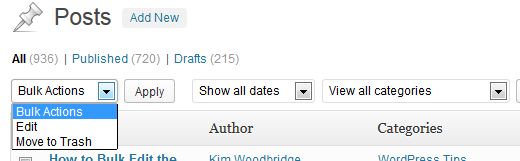
- You will then see the bulk edit screen. You can change the categories, author, post status and more. For example, if you were using custom taxonomies, you would be able to bulk edit them from this same location.
Hopefully you won’t need to use this to fix an error the way that I did but it is a really useful way to quickly make changes to multiple posts.
photo credit: eduardozarate



Thank you for writing up this WordPress bulk author edit article.
My clients were also wanting editing of custom fields in bulk edit and quick mode. As I’d gotten enough requests for these bulk/quick edit enhancements that I wrote a Custom Bulk/Quick Edit plugin, http://wordpress.org/plugins/custom-bulkquick-edit/.
* API of actions and filters
* Auto detects most post custom fields
* Auto-suggest for bulk and quick edit taxonomy entries
* Easily remove or replace category and taxonomy relations
* Edit excerpts
* Performance minded – Plugin automatically loads when needed
* Prevents editing of common and static fields like cb, id, author, etc.
* Sample configurations provided as needed
* Save post handler can be customized for your needs.
* Setting options export/import
* Settings screen
* Supports WordPress’s own taxonomy handlers for category and tag relations
* Unset checkbox, radio, and select values during bulk edit
* View category and tag relations on edit screen columns
Please give it a whirl and let me know what you think. The premium version enables the enhancements for custom post types. See http://aihr.us/products/custom-bulkquick-edit-premium-wordpress-plugin/.
This post is one of the reasons that I love WordPress, you can do pretty much anything with it and if you can’t do it by default you can pretty much guarantee that there’s a plugin that will do it.
Gotta agree on this. WordPress is truly powerful these days. I come out of the enterprise CMS world and am frankly thrilled to be dealing with the much calmer WordPress environment. So many corporations could have more fun and budget for other things if they didn’t set so many arbitrary website requirements.
Nice and informative tips that you have given for the more alternation in blog post. Many people face problem in these wordpress updated system. But you have make the work of the people easy. Everyone has easily understand the system and function of wordpress in blog post. The function of Auditor on BlukAction function.
Thanks…..