Last summer I wrote about the Redirection Plugin and how it can assist when moving a site to a new domain or directory.
Recently, however, I ran into an error where when a new blog post was published that post would become the front page of the site. I wasn’t sure how to fix it other than turning off the plugin, which wasn’t that useful when I had it set up to redirect pages so vistors didn’t get 404 errors.
Finally, I discovered the setting that I needed to turn off to avoid this problem.
- Go to Tools > Redirection
- At the top of the page are a group of links that say Redirection, Groups, Modules, Logs, Options, Support. Click on Groups.

- Click on Edit Group to the right of Modified Posts

- Uncheck the enabled box, which is turned on by default, and then save. This will stop new posts from being redirected to the home page.

That’s all you have to do to correct this problem but it sure had me stumped for awhile.
photo credit: purplemattfish
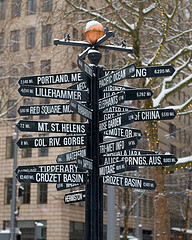

I didn’t notice this issue lat time i used it, but I greatly appreciate the heads up just in case! ;-)
Hi Dennis – I don’t know why but it’s happened to me a couple of times – took me for.ever to figure out what was causing the problem.
Thank you thank you thank you! Was searching for ages to fix this problem, so frustrating! Your fix worked completely. Awesome job.
Great! I had trouble with that one for awhile too :-)
It could be plugins clashing. Some seo plugins alter your url on the fly, so it’s worth having a look at those.
If you are in doubt your pages are being redirected you can use the Redirect Checker at http://www.internetofficer.com/seo-tool/redirect-check/ that will give you a heads up.
Hi Miklas – Thanks for the advice. I had ruled out the plugin conflict issue before turning to this solution.