Previously I wrote about how you can increase the writing space in WordPress, which makes it easier to write your blog posts.
One of the cool new features in WordPress 3.2+ is a fullscreen writing area.
This gives more space for writing and is also considered a distraction free writing area as all you have on the screen is the section where you write the post and a minimal toolbar.
How to Use Fullscreen
- In the HTML editor there is a button at the end of the toolbar that says fullscreen.
- In the Visual editor, click on the toolbar button shown in the screenshot.

- The fullscreen editor looks like the following (this is the visual editor version).
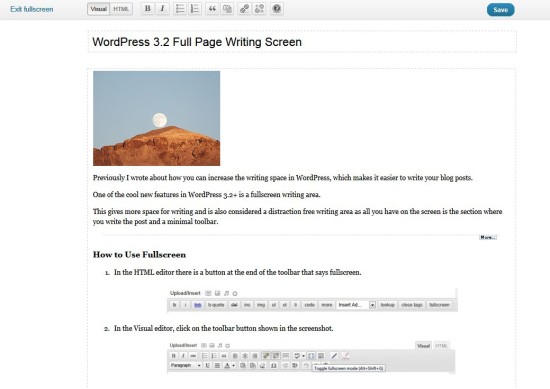
- To go back to the regular editor, click on the Exit Fullscreen button. When you are writing the top toolbar disappears – hover over the top of the screen and it will come back.
- The fullscreen editor looks like the following (this is the visual editor version).
Do you like this feature? Do you plan on using it?
photo credit: us_army_rolling_along


I have to admit that this probably won’t be all that useful for me, because I am usually working with and referencing pages that are open in several other tabs. I don’t see much of a need for it, but I can certainly see that there are people who would benefit from it. I’m glad they included it – just one more tool in WordPress’ belt
Hi Dave – I don’t think I will use it much – I don’t really see a need (for me) and I often write posts in a text editor anyway. But, true, it’s cool :-)
I second that DAVE, but I found it pretty useful for people who are dedicated towards just one site and while creating content, writing is their only focus.
It would help to cut down on any unwanted distractions you see.
SO pleased to see this feature, at last. Hadn’t noticed the wee icon in the menu, so thanks for pointing it out. :)
Great! I don’t think the button is that noticeable in the visual editor – if you don’t know it’s there you probably wouldn’t be paying too much attention to it.
I tried it a few minutes ago, but it is very weird, all white space and it is not comfortable to write in at all.
Pages has a similar feature, and something like that will be nice.
Hi Manshu – Somehow I missed your comment. I think the feature is a step in the right direction but I don’t think I’ll use it.
I’m so glad this feature is finally here! I’ve been going to send you an email for some time asking if this were possible and you’ve answered before I asked. Thanks! :-)
Great! I’m glad it’s useful Laurie. It’s a new feature.
Hi Kim,
Thanks for this post.
I wouldn’t have found that button ;-)
Frank