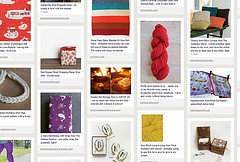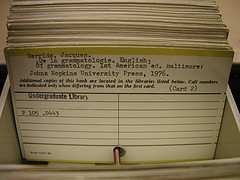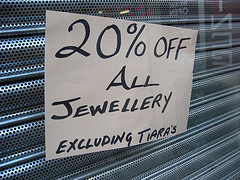I’ve been hearing more and more about Pinterest so I decided to take spend some time with it over the last couple of days. It’s very addictive and it seems to be a social commerce site. And the commerce part seems to be working because one of the first images I clicked on was an item for sale on Etsy that was a perfect Valentine gift for my daughter, which I purchased. This intrigues me because I am not a shopper – I tend to think I have what I need, don’t want new clothes, don’t feel the need to upgrade my gadgets, etc. The only thing I willingly shop for is books. Anyway…
9 WordPress Plugins for Education Sites and Teachers
The school year started a couple of months ago but the new semester will be starting soon. There are a number of WordPress plugins that can assist educators in setting up an online course management or lessons site. Most are geared for higher education but they can probably be adapted for other levels.
Most of them are for WordPress but some are specific for BuddyPress.
5 Taxonomy Plugins for WordPress
A couple of weeks ago I wrote about custom taxonomies and the code required to add them to your theme.
I decided to take a look at available plugins for taxonomies and if they will assist with this process as it’s not always fun messing with the functions file. This post will be the roundup and then I will highlight them individually over time.
[Read more…]
3 Ways to Add “Dummy” Content When Developing a WordPress Site
One of the tedious parts of developing a brand new WordPress site is making posts and pages to determine if the layout is working properly. This is especially true when it’s a magazine style layout based on categories filling the different sections. Some posts might be image based, some might be videos and others plain text.
Sometimes the client already has the content but frequently the content will come after the design.
Here are three different ways to add “dummy” content to a new WordPress site.
3 Ways to Exclude Pages from the WordPress Navigation Bar
Many navigation bars in WordPress are created dynamically with this piece of code
<?php wp_list_pages();?>
Since it is created dynamically, people often wonder how to exclude certain pages from the navigation. I have a lot more pages than I want listed there and I need a way to remove them.
Here I’m going to list three ways that you can do that. One is a code solution and the other two require the use of a plugin.