There are a lot of little settings that we don’t always pay much attention to in WordPress. We install it, get our theme going, figure out how to post and are then on our way until we need to do something like upgrade or have a problem with plugin compatibility.
And sometimes one of these little settings can make using WordPress and writing our posts a lot easier.
One of my favorites increases the amount of space on the Edit Post page before you have to start scrolling.
Go to Settings > Writing and the first option is ‘Size of the Post Box’. The default is 10 lines. I’ve changed mine to 20. I write with more ease when I can see more of the post in front of me.
Of course, I don’t always write most posts in the WordPress editor. Sometimes I need to pretend I am offline so I write them in a text editor and then finish them up in WordPress and get them scheduled.
Have you changed this setting? Did you know it was there?
photo credit: ZaCky ॐ

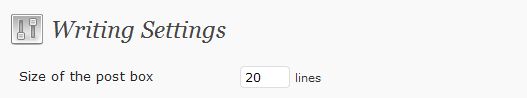

If you’re using the visual editor, you can also drag it bigger. Hover over the lower right corner of the post box.
.-= Andrea_r´s last blog ..Upgradephobia =-.
Thanks Andrea! I rarely use the visual editor and had no idea it was so simple.
On this site, I have the visual editor completely turned off.
I knew it was there but have always kept the default. This is a great tip, Kim. I have increased the box size on both my blogs and will change it on clients’ blogs too. Thanks!
.-= vered – blogger for hire´s last blog ..Vaginal Rejuvenation Awareness Day? Seriously? =-.
Hi Vered – That’s great! I think it makes it easier when you can see more of the post.
Cool! I didn’t even know this existed and scrolling while I’m writing a post has been a pain. Thanks for pointing this out, Kim.
.-= Davina´s last blog ..The Muse Will Play in May =-.
Hi Davina – Thanks for tweeting about it! Like I mentioned, when I work on other people’s sites I wonder why their post area is so small and then remember that I changed mine.
Very very cool Kim, I was wondering this myself, thanks!
.-= Dennis Edell | Direct Sales Marketing´s last blog ..What are YOUR Top 3 Social Sharing Recommendations =-.
Hi Dennis – Great! I hope if helps.
It will; greatly. Scrolling up and down constantly gets irritating.
The more I thought of it though, I think I’m more irritate at missing it staring me in the face. lol
.-= Dennis Edell | Direct Sales Marketing´s last blog ..What are YOUR Top 3 Social Sharing Recommendations =-.
Hi Dennis – I don’t think it’s an obvious setting. And like with Andrea’s comment I had no idea you could just pull the corners to make the space bigger in the visual editor.
All I know is, when I hit writing, and the very first line reads, Size of the post box, I almost bloodied my forehead. LOL
.-= Dennis Edell | Direct Sales Marketing´s last blog ..Do You USE Aweber? I Want Your Affiliate Link. Part 2 =-.
Thanks for the tip Kim. It was really useful. I increased my space to 25 lines, and noticed that you can also change the default category. I did that as well because anything is better than “Uncategorized”
.-= Manshu´s last blog ..Tara Health Foods IPO =-.
Hi Manshu – Oh that’s a good one too – I don’t think I’ve changed my default category. But out of the many things I do forget, I don’t think I forget the category. Now if I could just stop hitting publish instead of save ;-)
Hey Kim,
Thanks for the tip. I have just been putting up with the small screen, did not realize that it could be changed. Sooooo much better & easier now.
.-= Chava Vital Chocolate´s last blog ..Mobile Phone Protection – Complete Protection from Cell Phone Radiation =-.
Great! I’m glad it helped. The default size is too small.
Wow.
And here I was cursing WordPress for having the most annoying text editor ever. I was literally going crazy working with such a small box.
So, thanks for the tip.
Hi Yoav – Great! It’s hidden and obvious all at the same time. I’ve started increasing them to 30 lines.
Great tips! I never noticed either the number of lines setting, or that you could drag to enlarge the box. Thanks for posting about this.
Hi Holly – It has been so useful for me – my writing space is huge :-)
I didnt even know it was possible to increase the space on the writing. I have already changed some wordpress posts! Thanks for the tutorial.
Thank you. I had been struggling to increase the screen size. Now I know..:)