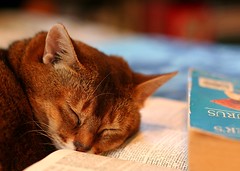Earlier this week I discussed the Thumbnails for Excerpts Plugin, which adds thumbnails to the excerpts in all of your archives.
Today I want to discuss an alternative that doesn’t require additional plugins. This is the Excerpts field on your Write > Post page. What? What Excerpts Field? Kim, what are you talking about?
Go to Write > Post and scroll down to the “Advanced Options” section near the bottom. One of the areas is called Excerpts and is just a blank field (that is way too small but that’s another topic). The description says, “Excerpts are optional hand-crafted summaries of your content. You can use them in your template”. Umm … ok. What this means is that whatever you write in this field will replace the default excerpts used by WordPress.
If you use excerpts for your archives, and most templates do, your custom content will appear when you use this field.