At the beginning of April I wrote about an older website that I converted to WordPress. This site is about Mary Shelley and Frankenstein and has existed since 1996.
I intended to write this second part in the weeks following but it was only when someone asked me about it a couple of days ago that I realized almost 2 months had gone by and that I still hadn’t written it. There is no simple way to convert an html site to WordPress and if there are a lot of pages it can be a tedious process. It can be the best time to take a close look at your content and determine what needs to be updated, what is irrelevant and what needs to be removed completely.
Here are some of the logistical matters that need to be taken care of when converting an html site to a WordPress one.
- Buy a domain name, if you need one for the site. You may already be using the domain name that you want the site to be on. I had the Mary Shelley site in a subdirectory of this domain. I usually purchase domain names through godaddy because of the good deals but I absolutely DO NOT recommend hosting your site with them.
- If you are already using the domain name that you want, I recommend installing WordPress and developing the new site in a subdirectory and then moving it over when you are ready to switch over.
- Install WordPress. Set the site to be private while you are working on it. This will block it from search engines. You can also do this through a robots.txt file. (I am not getting into robots.txt in this article). Make sure to turn off the privacy settings when the site is ready to go live. I’ve done this ;-) The setting is under Settings > Privacy.
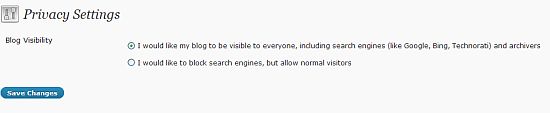
- Install and customize your theme. I used a Studiopress theme but only made minor changes to it, such as with the colors. On my own sites, I can get obsessed with how they look and then the project is never completed. And for this project, I simply wanted to transfer the content to WordPress rather than fuss too much with how the site looked.
- Examine the page structure of the current site and determine how those pages will work on the new site. Mary Shelley and Frankenstein didn’t have too many pages so this wasn’t an issue. Most of the pages were essays so I made Essays a parent page and listed the essays below. I also added new pages, such as a FAQ, bookstore and contact page.
- Copy the content from the old pages to the new ones. I don’t know of a magical import process to do this. It may also be necessary to strip out a lot of the html that was in the pages. Like I said, if there are a lot of pages, this is more tedious than difficult.
- Once you have moved the content and and are happy with the new site you will want people to be able to find it. I moved the site from a subdirectory to a new domain. I removed all of the content from that subdirectory except for a .htaccess file that redirects visitors to the new location. The .htaccess contains the following line.
Redirect 301 /maryshel/ http://www.marywshelley.com/
/maryshel is the subdirectory and this line is redirecting visitors to the new domain. This will take them to the home page. If the Mary Shelley site had already been in WordPress this line would redirect visitors to each page on the old site to the corresponding page on the new site as longs as the same permalink structure was used.
- This brings us to the next issue. The names of the new pages aren’t going to match up with the names of the old pages and the old pages probably end with the .html extension. This can also be taken care of with the .htaccess file but I find it easier to use the redirection plugin.
- In the settings for Redirection, you set the URL for the old page and then what the new URL should be. For example, my essays page was http://kimwoodbridge.com/maryshel/essays.shtml the new url is http://marywshelley.com/essays You can test this my putting the first url in your browser and see that you are redirected to the second. And when you set this up, you will want to test them to make sure they are working properly. Keep in mind that if you have a lot of pages this will also be a very tedious task.
- Once this is done, backup and remove your old content. I removed all the files on this server under /maryshel except for the .htaccess file. If you installed the new site on your same domain in a subdirectory, you will want to back up everything and move the content to the new directory so the new WordPress site replaces the original one. Moving WordPress around would have to be the subject of another article.
- Don’t be like me. Make sure that you change the privacy settings back so that search engines will index the site.
- You will want to update any sites you were using such as google analytics with the new URL and change that code on your site.
- My site had decent traffic but no real ranking. Your page rank may drop when you make a move like this and it will take time for the search engines to index the pages with the new URL. As long as your redirects are in order, visitors will still find you and links won’t be broken, which is ultimately more important than a ranking system.
If you would like to have your site transitioned from html to WordPress, please contact me.
The Studiopress link is an affiliate link. I love their themes and highly recommend them.



Very good details. ;)
Our blog is in a subfolder of our static site and I’ve considered moving the static site into the blog, as the blog out performs the static site. However, the status site has several hundred pages. I’ve kinda given up on the idea. Moving all those pages and writing redirects for many of them is too overwhelming for me.
I would imagine when traffic starts dropping I will have a sudden change of mind, eh.
.-= Colleen´s last blog ..U.S. Army Sponsoring Fever Game with Special Silent Auction for Wounded Warrior Project =-.
Hi Colleen – Having hundreds of pages is a daunting task – I don’t know if I would have converted my site if it wasn’t so small. I’m finding a lot of people’s blogs do better than the static site so they are starting to combine them.
It definitely sounds like something that should be done. I’m sure with a little searching you could find/hire someone relatively economically….I won’t say cheaply. lol
.-= Dennis Edell | Direct Sales Marketing´s last blog ..I asked – You Answered – 4 more Social Icons Added =-.
You did a great job with that website – it looks great.
.-= vered – blogger for hire´s last blog ..Sex And The City: I Hate It Too =-.
Thanks Vered :-) I have the before pictures, which are pretty comical.
Man, you read my mind ~ ! Very useful, articulate overview post, and a reminder that the toughest part (and main reason to stall, probably) is the “best time to take a look at your content” ~ HA!
True, not easy.
Thanks very much, delighted to have found your blog ~
~GirlPie
Hi – I know! I have two pages on this site that I need to revise and I’ve been putting it off forever ;-)
Congrats on the move, glad it worked out with little to no hiccups!
.-= Gabe Diaz´s last blog ..Adding the Facebook Like Button to WordPress Posts =-.
Hi Gabe – This wasn’t the one where I was asking about pulling certain posts to a new site though – I haven’t moved forward with that project yet.
Thanks!
I am so in love with you right now. Seriously, I’m really going to have to buy you something big and shiny for this one.
#9 all by it’s lonesome is going to save my life. You just don’t know.
I need to rtransfer all posts from the old DSWM blog to my new one. On the advice from another friend i did install that plugin. Even thopugh the settings are minimal (only 2-3 fill-in-the-blanks) it still confuse s the crap outa me…deathly afraid of entering something wrong and screwing t all up.
THANK YOU!
I will most likely contact you after doing the first post, just to make sure before i do 200 more. lol
Seriously luv, meats, sweets, car, house…you name it. :-)
.-= Dennis Edell | Direct Sales Marketing´s last blog ..I asked – You Answered – 4 more Social Icons Added =-.
Oh, one other thing you can do for me; how about an edit comments plugin. LOL!
.-= Dennis Edell | Direct Sales Marketing´s last blog ..I asked – You Answered – 4 more Social Icons Added =-.
Hi Dennis – Great! I’m really glad this was useful. I should have written the second part right after the first one because it wasn’t so fresh in my mind.
There is a plugin that will let you edit comments – you have like 5 minutes. I’ve seen it on other sites. I’m trying to find out now what it’s called …
It’s Ajax Edit Comments
http://www.ajaxeditcomments.com/
I think it used to be free but now it’s $5.
More then one – http://www.google.com/#hl=en&source=hp&q=edit+comments+plugin&aq=f&aqi=g1g-m1&aql=&oq=&gs_rfai=CLNx87kIATJ3BGpzGhgSDq_DACAAAAKoEBU_QP21v&fp=74d50d80c398be99
.-= Dennis Edell | Direct Sales Marketing´s last blog ..New Form of Human SPAM – Now via Yahoo Messenger =-.
Hi Dennis – Yeah – I was looking for the one I’ve seen on other sites – I haven’t tested any of them. And some are really out of date.
Hey Kim,
Nice article! I just found it while looking for one to refer a StudioPress prospect to, so they could do this very thing.
Even better when I find one using our Theme!
Keep up the good work,
–Craig
Hi Craig – Thanks! I hope it was helpful :-) And I’m always recommending StudioPress – really awesome themes.