I have another website, eleblog, which is a site for elephant news and information. I have been running it for almost 6 years and as of today it contains 3,895 posts. Each post is simply a link to an elephant related news topic, such as poaching, culling in South Africa or breeding in zoos. I do not write articles or offer opinions, although obviously I love elephants and am upset and angered by many of the articles that I read. I am simply going through all of the elephant news and posting the best articles.
Since I am linking to news, many of the articles are temporary and I quickly have dead links on my site. When the site was smaller, I would go through links for the month once a month and delete all posts with broken links. For example, in April of this year I went through all of the posts for April of every year; April 2007, April 2006, April 2005, etc. As the site grew larger, this started taking more and more time and I could not keep up. It is also a boring task so it was hard to motivate myself to work on it. In the back of my mind I kept thinking that there must be a wordpress plugin or an external program that could check the links for me and provide me with a list of all broken links so I could delete the posts.
Then Mashable posted an article on the 20 best WordPress plugins for version 2.5. One on the list was Broken Link Checker. I had an ah-ha moment and immediately went to the site and read about the plugin. I was a little concerned about the number of posts I had for the plugin to check and posted a comment with my inquiry. White Shadow answered me quickly and told me that the plugin would work but that it would take quite some time to process.
Installation was simple and is like any other wordpress plugin. The instructions are included on the site so I’m not going to discuss them here. After the plugin is activated, a Broken Link category is added beneath the Manage Tab. There are a few settings with the main one being how often the links are checked. The default setting is every 72 hours. I changed this to 168 hours so the links are checked weekly. I may change this to a monthly setting once I do the math and figure out how many hours that would be :-) You can also set how long the plugin tries to contact the page before reporting the link is broken. The default is 27 seconds. I increased this a little because a number of elephant articles come from Indian websites, which frequently do take longer to load. The one caveat is that the Admin panel has to be opened for the link checker to start running.
I opened the Admin panel in a new browser window because I knew the process was going to be slow and I wanted to use my other browser window for other tasks. I was a little nervous about running the plugin but went ahead and let it run.
The entire process took about 4 hours and located 261 broken links. It would not have taken me four hours to do this using my old system but I also was only going through 5-6 months of posts, not every single post. After the first run, subsequent runs should not take as long because the bulk of the broken links have been removed. In addition, I did not experience any slow down while running this plugin but I also did not work on eleblog while it was running.
The list of broken links allows you to check the broken link, edit the broken link, view the post, edit the post, discard the broken link notification, and remove the link from the post.
I highly recommend this plugin if you have a number of links on your wordpress site and want to check for broken ones. The plugin works great and the developer is quick to respond to inquiries.


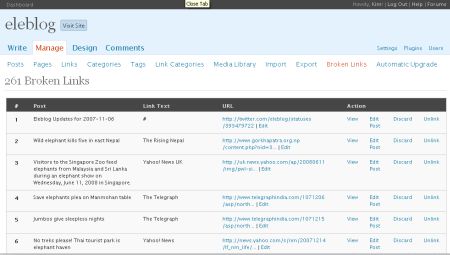

Nearly three years later, do you still suggest this plugin or another one?
Hi Ari – I do. It’s still in development and the developer responds quickly to support issues. I do recommend deactivating it when not using because it will run in the background and can slow the admin area down – especially on large sites with a lot of links.