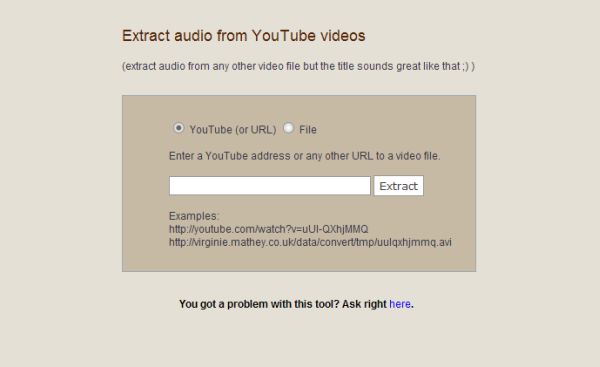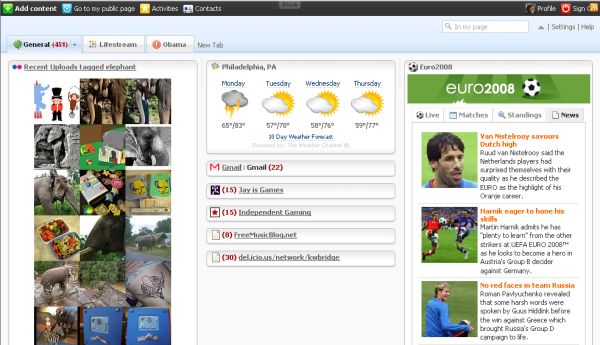My Green Twitter post and opml file have been updated based on information from It’s Not a Lecture and AIDG.
Green Twitter – Aggregating the Feeds of Green Twits
David Wescott of It’s Not a Lecture wrote a post called Green Tweeting, which was inspired by my Green Twitter post. He went a step further than I did and thought about what could be done with the RSS feeds of the individuals postings about the environment on Twitter. To be perfectly honest, it did not even occur to me to do this and I am a little jealous of David for having the idea. I am, however, glad that he shared his article with me (through twitter, of course).
WordPress Plugins Used on (Anti) Social Development
- WordPress 2.5.1
- Akismet – catches comment and trackback spam. Requires a wordpress.com API key
- All in One SEO Pack – Search Engine Optimization for WordPress Blog
- AmazonSimpleAdmin
- cforms II
- commentluv
- Exec-PHP
- FeedBurner Feedsmith
- flickrRSS
- Google XML Sitemaps
- Gravatar
- MyBlogLog Widget
- NoFollow Free
- Photo Dropper
- Related Posts
- RSS Stream
- SimplePie Core
- Twitter Tools
Does anyone have any recommendations of other plugins that I should install?
Extract Audio from YouTube Videos
I located an online tool that will allow you to extract the audio from any video file. You can provide the link to an online video, including YouTube, and the utility will create an mp3 of the audio. You can also upload your own video file. I’m not sure what the size limit is but when I tried to create an mp3 from a video file larger than 8 minutes or 4 MB the tool stopped working. Once the mp3 has been created, you can right click on the link, Select Save Link As and save to your PC.
I created the following mp3’s using this utility. Feel free to download them.
- Bill O’Reilly F*ck It, I’ll Do It Live Remix (obviously this contains obscene language) – YouTube Video
- John Cusack Ad for Move On – YouTube Video
- Reverend Wright’s Chickens – YouTube Video
- Doctor Who Promo for The Poison Sky – YouTube Video
Shared Netvibes Page as Lifestream
Using Netvibes
Netvibes has many different uses with the most common being a customized start page and as an RSS reader. I used Netvibes as both for quite some time. I started using it consistently in late 2005 when I started working for my previous employer because it wasn’t blocked by WebSense . Since Netvibes has tabs that can be used to organize information, my first tab was my start page and contained widgets for things like my local weather and my email. I then organized my favorite RSS feeds onto different tabs by topic; tech, linux, books, daily, etc. In the last 6 months, however, I stopped using Netvibes as a feed reader and am now completely using GReader. I don’t really use Netvibes as a start page anymore either – I open up GMail, GReader, Twitter and this website in tabs and am usually ready to get to work.
Why I Stopped Using It
Now don’t get me wrong, this doesn’t mean that I don’t like Netvibes. I do like it, I like it very much. My work habits, however, have changed making it less useful to me. Since I open the sites I want to start the day with in Firefox tabs, I don’t need a startpage and since discovering GReader’s listview (for some reason I always had it on expanded view and didn’t think it was a useful feed reader) and it’s sharing feature, I have found it the most efficient and most social way to read my rss feeds. The most recent version of Netvibes also has a sharing feature but I have not warmed up to it – the shared items go into the “stream” but are not searchable or easy to scan through. And Netvibes is definitely not an efficient way for me to read my feeds anymore. You can only have a set number for each feed and if you get behind you will lose that information. For example, the Joystiq feed was limited to 40 items. It is not infrequent for Joystiq to have more than 40 posts in one day and if I didn’t get a chance to read the feed I wouldn’t see the articles. GReader on the other hand, stores all of the data – even the data for the feed items that you have already read. As a research and information tool this is indispensable.