This week I’ve spent time adjusting the size of custom pages for clients who have switched to the new Timeline layout. As noted in an earlier article and everywhere else that is discussing Timeline for pages, a custom page can now be 810px wide rather than 520px.
I thought I would simply need to adjust the width of the html or php page and create wider graphics, if needed. On the first one I worked on, however, the page wasn’t wider after making the necessary changes. After staring at the code and resisting the urge to bang my head against my desk, I decided to take a look at the page settings in the Facebook Developer area.
In the apps section there is now a choice for Page Width under the Page Tab settings.
The setting defaults to narrow 520px. Simply changing it to 810px will correct the problem and the page will be the proper size.
I’m not sure why Facebook has this setting since all pages will be 810px – maybe it’s to deal with the different sizes during the transition to Timeline.
photo credit: armchairbuilder


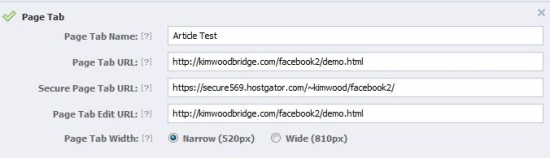

(center)(/center) – Done!
Joking, this one stumped me as well. No clue why Facebook has to make everything so difficult.