
WooCommerce is currently my favorite WordPress ecommerce solution. Typically it just works although occasionally I run into some layout issues. And it’s free!
Out of the box, it’s full featured, but there are some free plugins or add-ons that improve the functionality and enhance the user’s shopping experience.
Here is the default store layout with dummy data.
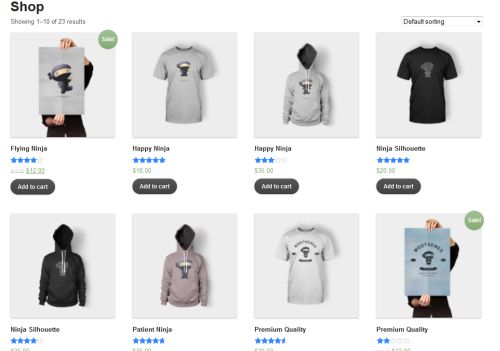
12 WooCommerce Extensions
- WooCommerce Cart Tab – WooCommerce does not contain a site wide link to the cart and it’s content. If someone adds something to the cart and then goes to another page, there is nothing to remind them that they have added items and they may abandon the purchase. This plugin adds a site wide link to the cart that shows it’s content on hover. Once installed, you will now have a cart tab that shows the products within the cart as well links to View Cart and Checkout.
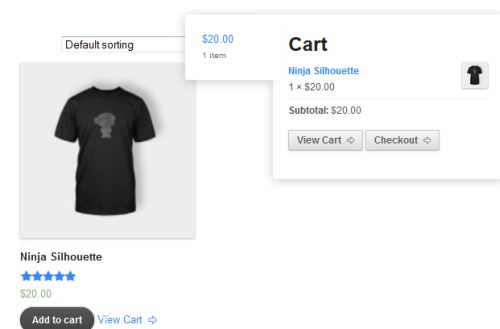
- WooCommerce Product FAQs – This plugin allows you to add FAQs to the single product pages. It also allows users to submit questions that are emailed to the site owner. It’s a great way to add your own additional information about the product and to interact with your potential customers. A FAQ tab is added to the single product page and contains the form for users to submit questions. A new section called WooFAQs is added to the WordPress admin and this is where the submitted questions will be added and where you can create your own product FAQs.
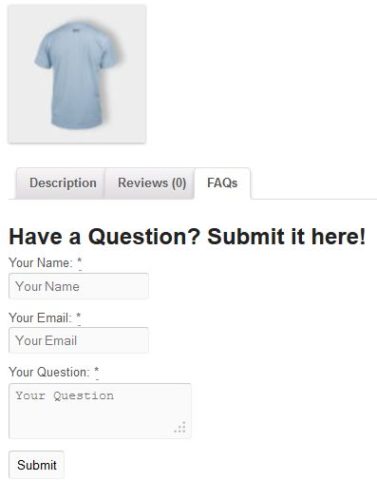
- WooCommerce Product Sort and Display – By default, the products on the WooCommerce store page are sorted by date – the last product added shows in the first position. The WooCommerce Sort and Display plugin provides a lot more flexibility. You can:
- Sort products to show by category on shop page.
- Sort category order by drag and drop.
- Set the number of products to show per category with link to view all.
- Set to auto show all current ‘On Sale’ products first in each category.
- Set to auto show all ‘featured’ products in each category.
- Intelligent Navigation shows customers the total number of products in the category they are viewing with a link to view all.
- Endless Scroll feature (option) for seamless customer scrolling through the entire shop page makes for quick and very easy shop browsing.
The store page will now display items by category and you can set the On Sale items to display first.
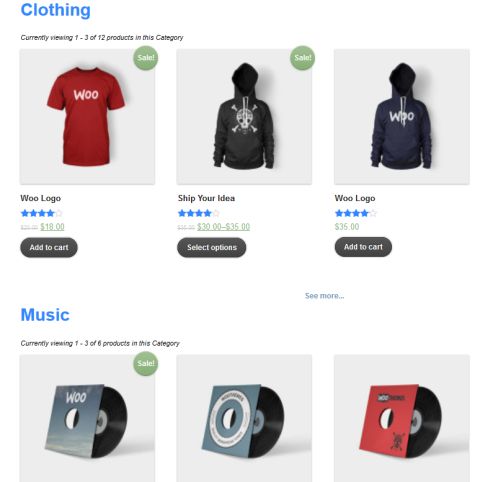
- Shatner – Name your Own Price Integration for WooCommerce – This is a great plugin if you want to offer a product as a promotion or a donation and allow users to set the price. On the Edit Product page you can turn this on and set it to require a minimum price, which is the same as the regular price. On the single product page there will be a field that the user can fill out to set the price she is willing to pay.
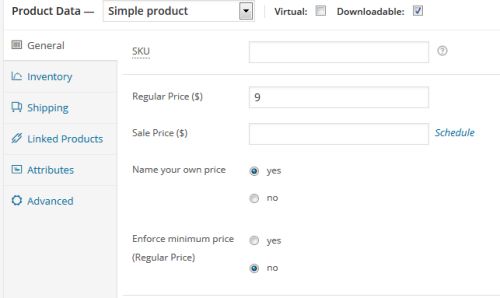

- WooCommerce PDF Invoices and Packing Slips – This plugin will automatically attach a pdf invoice to the confirmation email sent out by WooCommerce. You can also use it to download and print out packing slips from the invoices to include in your shipment of the product.
- WooCommerce Menu Cart – This plugin will add a shopping cart icon to the menu bar. You can set whether the number of items displays, the total or both. You must have a custom menu for this to work.
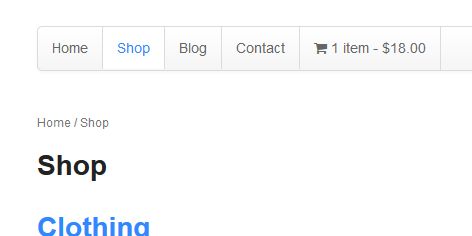
- WooCommerce Bundle Style Coupons – WooCommere has a great built in coupon feature for discounts on products or the entire cart. What this plugin lets you do is offer a discount if a particular combination of products is purchased. When you create a new coupon there will be a bundle option that requires all bundled products to be in the cart for the coupon to work.
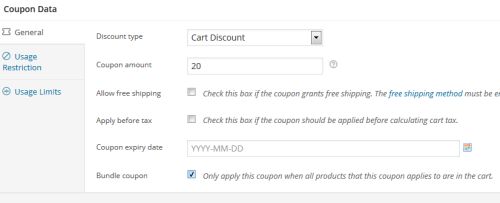
- WooCommerce Smart Sale Badge – This plugin will change the Sale button to show how much the customer will be saving. Instead of saying Sale it will say “Save $2.00” or “Save up to $5.00”.
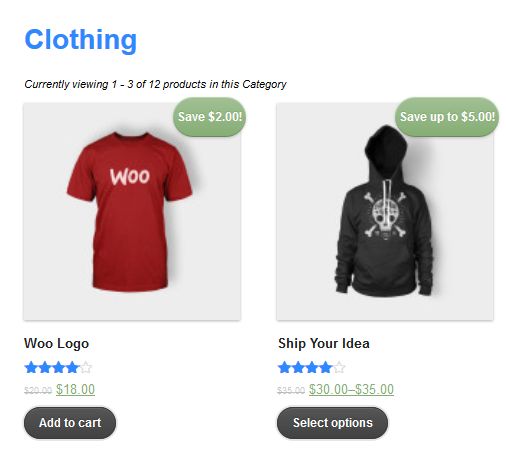
- WooCommerce Widget Product Slideshow A responsive slideshow of products can be added to the sidebar with this plugin. It is based on product category. To set the number of products in the slideshow or base it on products on sale or by tags, the Pro version must be purchased.
- Gift Cards for WooCommerce – With this plugin you can sell giftcards on your site that can then be applied by the recipient to future purchases. The gift card is set up as product with a specified value. When you create a new product, there will be an option to set as a Gift Card in the same area where a product is set as virtual or downloadable.

- Order Delivery Date for WooCommerce – The customer can select the Order Delivery date on the checkout page. This is useful if the item is being purchased as a gift or for a specific holiday.
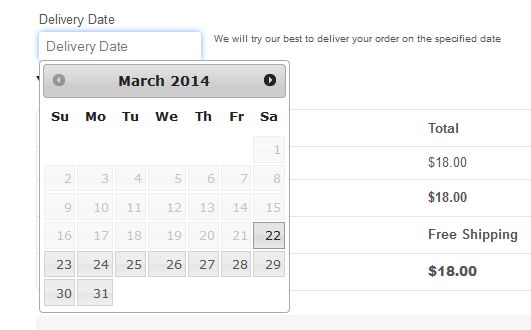
- WooCommerce Cart Image Plugin – This is another plugin that will show the shopping cart and the number of items in it. The plugin has a widget and a shortcode so you can add it pretty much anywhere on your site. You can use your own image and set the colors.
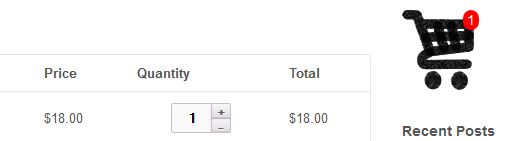
Do you use WooCommerce? What do you think of it? Do you think any of these add-ons are useful? Do you have other recommendations?
If you would like assistance setting up your online store, please contact me.
photo credit: mobilestreetlife

