The release of WordPress 3.4 is not imminent and will probably be ready this summer but I thought it would be a good time to discuss some of the planned features in the new version.
Many of the changes are related to themes, theme options, and searching for themes as well as many bug fixes. Otherwise, I don’t see anything too exciting but there are some useful features.
Upcoming Features
- Admin Bar Trick – As I’ve mentioned before, I’m not a big fan of the Admin bar. I don’t use it but I also don’t really notice it anymore either. In WordPress 3.4, clicking on the Admin Bar, however, will bring you back to the top of the page. I think that is very useful.
- Twenty Eleven Theme Options – The default theme, which is still Twenty Eleven has some additional options under Appearance > Theme Options. You can set the Color Scheme (light or dark), link color and default layout.
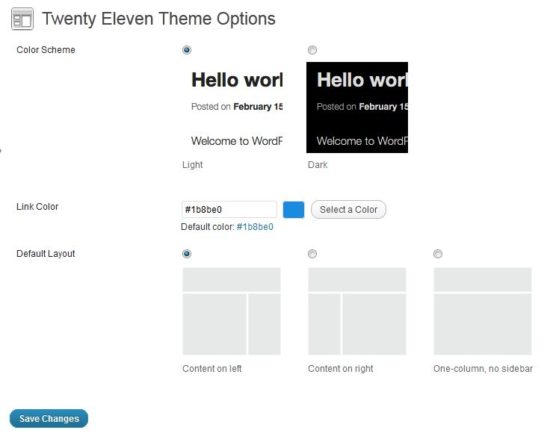
- Theme Customizer – Under Appearance > Themes there is now a Customize Link below the theme.
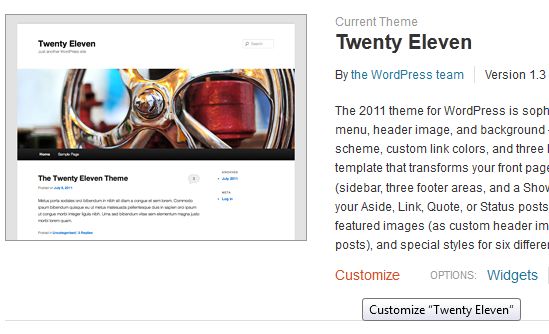
If you click on that link you will see the following screen and customization options. On the right side is the front page of the theme where you can view the changes.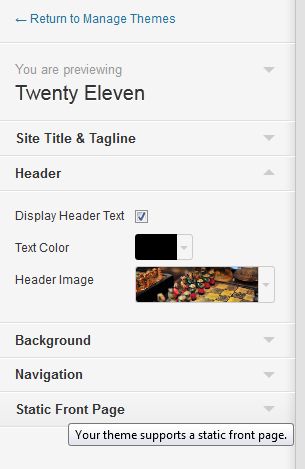
You can quick make changes to the Site Titie & Tagline, Header, Background, Navigation, and can set a Static Front Page. Some changes, such as background color, will be shown immediately while others, such as setting a static front page, won’t be displayed until after saving and coming back into the Customize area. - HTML Support in Captions – I can think of a couple of people who will be really happy about this and have wanted this feature for quite some time. This will allow you to add links and formatting in image captions.
- Multi-Site Improvements – There will be a number of improvements to WordPress Multi-site. You can read more about them here.
- XML-RPC Improvements – XML-RPC is what allows third party applications such as WordPress for Android interact with your site. Improvements will allow for working with custom post types, taxonomies and multi-site.
- More International Support – this will include locale specific modifications and language packs. There is a lot more information about this on the Polygots site.
- Links Widget – the links widget will now have a Sort By and Number of Links to Show options.
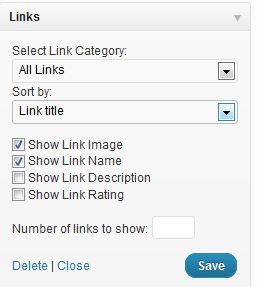
- Header Sizes – This will include improvements to the custom header option and includes flexible sizes.
- Add Twitter to oEmbed – Previously oEmbed support was added for sites like YouTube and Flickr. oEmbed means that a link can be added into a post and it will automatically be converted to the embed code. This will now work for twitter. If you add a link to one of your tweets, such as https://twitter.com/#!/kwbridge/status/19550238762716774,4 it will be converted and look like this

You can read about all of the features in the WordPress Codex. Do you see anything that you are really excited about?
photo credit: quinnanya



Hi Kim,
Now they have to calm down a bit on wordpress, I am too busy trying to learn everything new in 3.2 and make it work, I, like everyone else has not how much time with WP. (I’m a little cranky today, had a computer that collapsed and had to repair it with all backup updates.)
I think they plan on having 2-3 major releases a year.
Kim,
Thanks for the detailed post. I appreciate how you explained everything so nicely. Spoken like a true WordPress Guru!!
I really like the options that allow the user to customize te basic theme more easily. I think this will make things easier for beginners. Thanks for giving us the scoop!
I think it will be really useful for beginners. I haven’t played with it much but I think it’s a good step.
I’m looking forward to WordPress 3.4, for sure. Looks like the new features will be quite useful and provide for a better user experience too.
-Jean
I really like the Multi-Site Improvements. I like WordPress continues to raise the bar for other CMS out there. Thanks for the great post.
“Add Twitter to oEmbed” is the only feature that I find a bit interesting.
I can also add “XML-RPC Improvements” to my list, because I use an Android tablet with WordPress app so any improvements are really appreciated
Hi kim.. Really excellent and useful post about wordpress thanks for sharing this great information with us.
Hi Kim, I really love the admin bar because I frequent update my old posts which have got interest rates or other numbers, and the bar comes in really handy. You can just click on the “Edit Post” button and you directly reach the post in edit mode.
Prior to this, I had to login and search for the post which was very tedious. This way is a lot better for me.
Hi Manshu – That is a really good way to use it – when you have a lot of posts, it can be a pain to locate the right one. I still don’t use the admin bar – I haven’t made it part of my habits I guess.
I haven’t commented in a while, but I’m always reading! And I’m looking forward to these new features, but for the love of pete, can you tell me when WordPress search will get improved?? I’m still missing the awesome search built into Drupal, but love WordPress’ ease of use and management so much more that I don’t want to switch back again. Any word on Search?
How important it is from security point of view to update to this version
My problem is that I have too many wordpress sites
And updates bring some of their own problem
A new site I will start on this version but is it important for me to update the older site to this version
Can I now update just once a year (assuming wordpress updates 2- 3 times a year)